
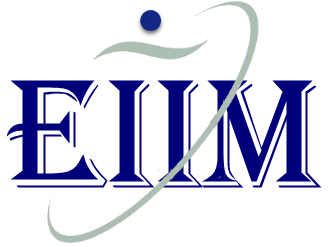
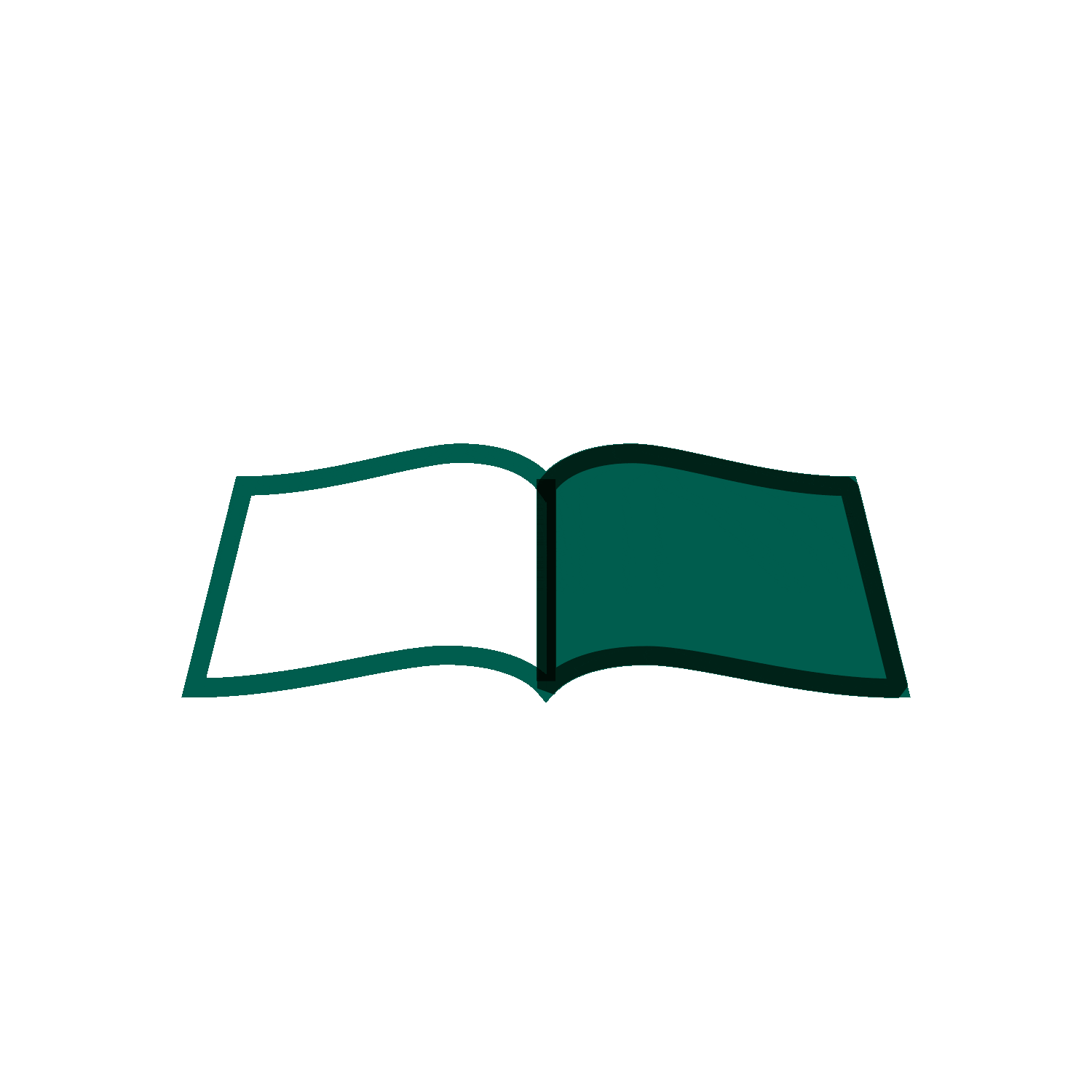

5 Tips to improve Google Ranking
5 Tips to improve Google Ranking
Google’s search engine uses a variety of methods to determine which pages are displayed first in the results. Their exact formula is a secret, but there are always a few things you can do to improve your rank in Google search results. The term for this is Search Engine Optimization or SEO.
There are no guarantees and no quick schemes. If someone promises you quick results, it’s probably a scam. No matter what you do, make sure you make a site that you want to visit and written the way humans would want to read it. If you’re gaming the system, sooner or later Google will figure it out and change their formula. You’ll end up plummeting in the search results and wonder why.
Tip# 1 Publish Relevant Content
Quality content is the number one driver of your search engine rankings and there is no substitute for great content. Quality content created specifically for your intended user increases site traffic, which improves your site’s authority and relevance.
Identify a keyword phrase for each page. Think about how your reader might search for that specific page (with phrases like “mechanical engineering in Michigan,” “best applied physics program,” or “Michigan Tech degrees”). Then, repeat this phrase several times throughout the page—once or twice in the opening and closing paragraphs, and two to four more times throughout the remaining content.
Don’t forget to use bold, italics, heading tags, and other emphasis tags to highlight keyword phrases, but don’t overdo it.Never sacrifice good writing for SEO. The best pages are written for the user, not for the search engine.
Tip #2 Write Metadata
When designing your website, each page contains a space between the <head> tags to insert metadata, or information about the contents of your page. If you have a CMS site, the UMC web team will have pre-populated this data for you:
Title Metadata
Title metadata is responsible for the page titles displayed at the top of a browser window. It is the most important metadata on your page. For those with a CMS website, the web team has developed an automated system for creating the meta title for each webpage.
Description Metadata
Description metadata is the textual description that a browser will use in your page search return. Think of it as your site’s window display—a concise and appealing description of what is contained within, with the goal of encouraging people to enter.
Keyword Metadata
Keyword metadata are the search phrases that people type when they want to find your page. You’ll want to include a variety of phrases. However, don’t get greedy: if your list becomes excessive, the browser may completely ignore the data. As a general rule, try to keep it to about 6-8 phrases with each phrase consisting of 1-4 words. A great example would be “computer science degree.”
Tip# 3 Keyword Density
One of the things Google looks for when it catalogs pages is the density of the keyword usage. In other words, how often the keyword occurs. Use natural phrasing. Don’t try to trick the search engine by repeating the same word over and over or making text “invisible.” It doesn’t work. In fact, some of that behavior even get your website banned.
Give a strong opening paragraph that says what your page is actually about. This is just good practice, but it may help search engines find your page, too.
Tip# 4 Make Your Graphics Search Friendly
Give your images attributes. Not only does it make your website more accessible to the visually impaired, it also gives you another chance to place your relevant keywords where Google can see them. Just don’t stuff keywords that don’t belong.
Tip# 5 Make Website Mobile Friendly
An increasing number of people are using their phones to search for content. You want to make your content mobile-friendly for the sake of good user experience, but you also want to do it for the sake of search. There’s no guessing on this one. Google has indicated that mobile-friendliness is a Google ranking signal.
